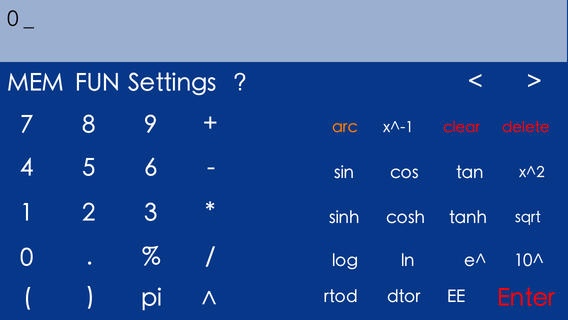Scientific+Calculator 2.3.2
Paid Version
Publisher Description
The original and most advanced Scientific Calculator with the minimalistic, smart design Scientific+Calculator is the most powerful calculator designed with simplicity and functionality Take advantage of Scientific+Calculator loaded with more than 30 scientific and arithmetic functions: exponential root power logarithm trigonometric inverse trigonometric hyperbolic inverse hyperbolic many more... The expression view allows you to keep track of the calculations and the history overview shows your past calculations. MORE ADVANCED FEATURES: store and use variables evaluate mathematical expressions use functions overview your past calculations flow or scientific notation select number of decimals to round up to You will never lose track of your numbers anymore. GESTURES: swipe right to delete a digit swipe left to clear swipe up or down to move between calculations history This is the best scientific calculator for iOS. Just see and be amazed by the simplicity and functionality of this application. CUSTOMISE IT: calculate with degrees or radians 4 flat design themes mutable button sound LOVED BY USERS: ------------------------ Calculus I use this app for calculus and it has been great! Perfect It's organized and has all of the functions you need to conduct common math problems as well as other functions . It also gives you the option to save numbers temporarily and then add them back into the problem later on. Love it :) This really helps at school!!! :-) WOW Just wow, beautiful app with incredible layout!
Requires iOS 7.0 or later. Compatible with iPhone, iPad, and iPod touch.
About Scientific+Calculator
Scientific+Calculator is a paid app for iOS published in the System Maintenance list of apps, part of System Utilities.
The company that develops Scientific+Calculator is Thomas Tsopanakis. The latest version released by its developer is 2.3.2.
To install Scientific+Calculator on your iOS device, just click the green Continue To App button above to start the installation process. The app is listed on our website since 2012-03-01 and was downloaded 4 times. We have already checked if the download link is safe, however for your own protection we recommend that you scan the downloaded app with your antivirus. Your antivirus may detect the Scientific+Calculator as malware if the download link is broken.
How to install Scientific+Calculator on your iOS device:
- Click on the Continue To App button on our website. This will redirect you to the App Store.
- Once the Scientific+Calculator is shown in the iTunes listing of your iOS device, you can start its download and installation. Tap on the GET button to the right of the app to start downloading it.
- If you are not logged-in the iOS appstore app, you'll be prompted for your your Apple ID and/or password.
- After Scientific+Calculator is downloaded, you'll see an INSTALL button to the right. Tap on it to start the actual installation of the iOS app.
- Once installation is finished you can tap on the OPEN button to start it. Its icon will also be added to your device home screen.